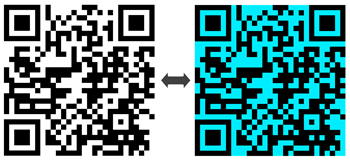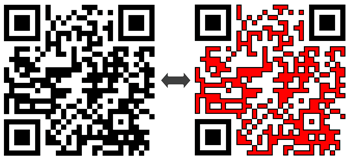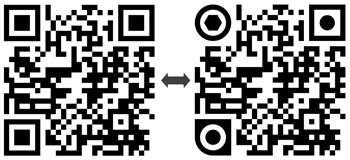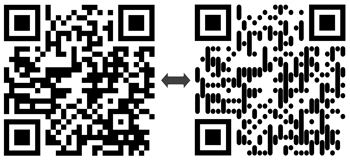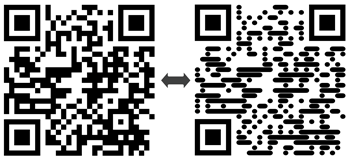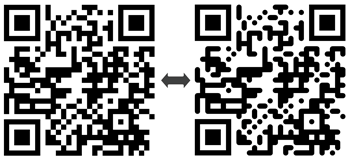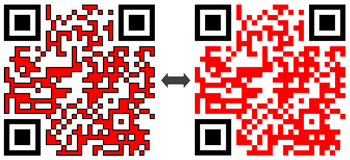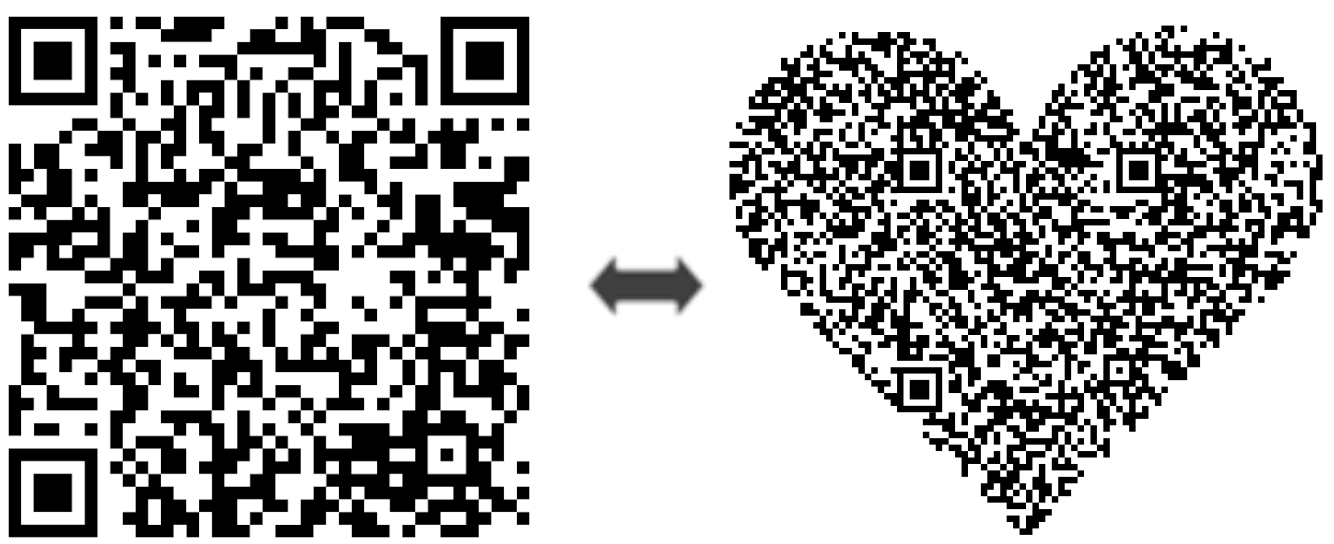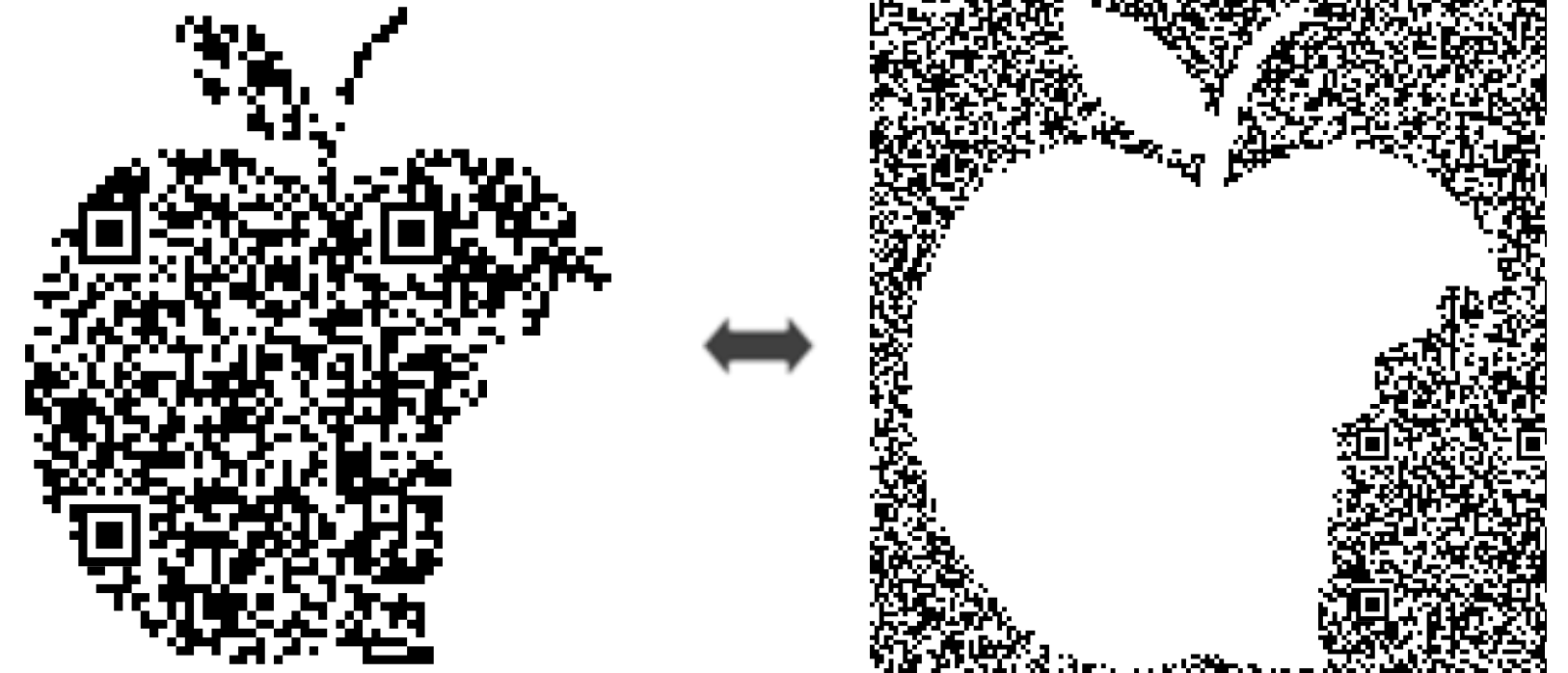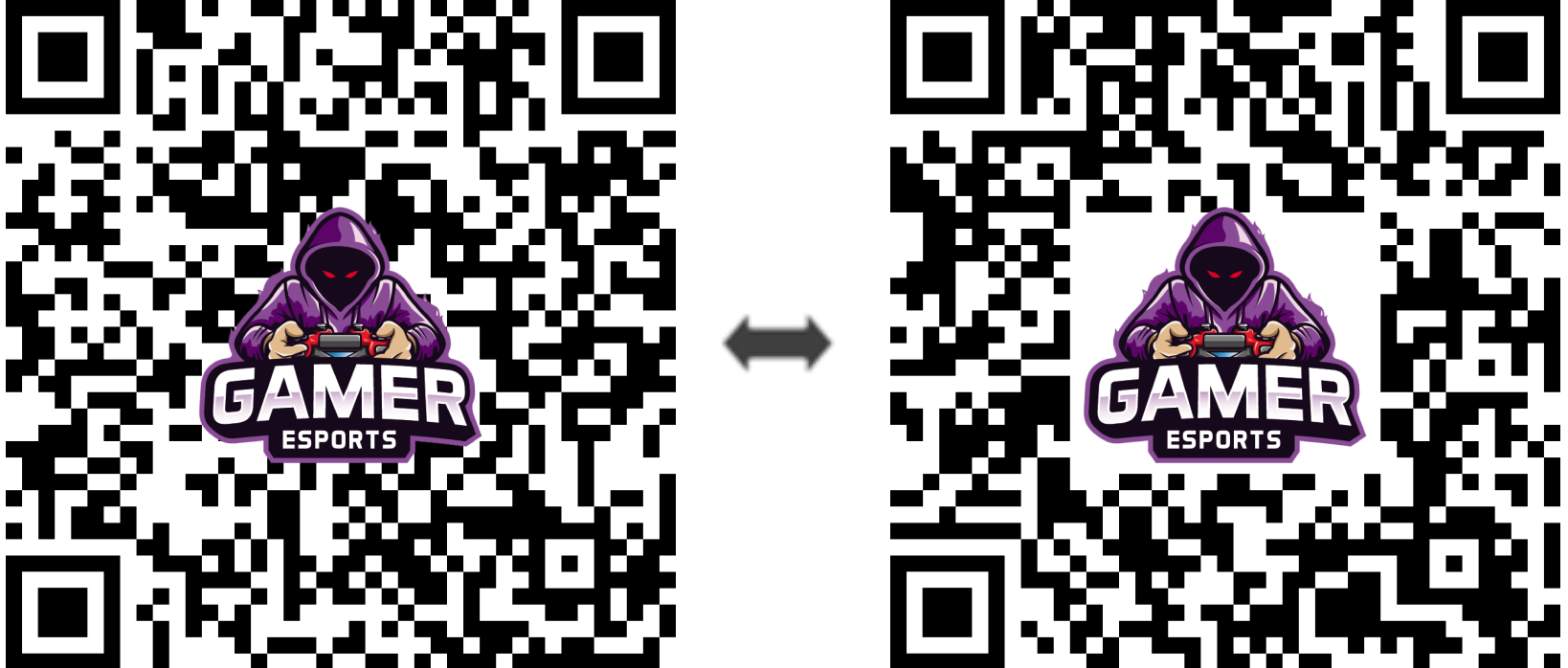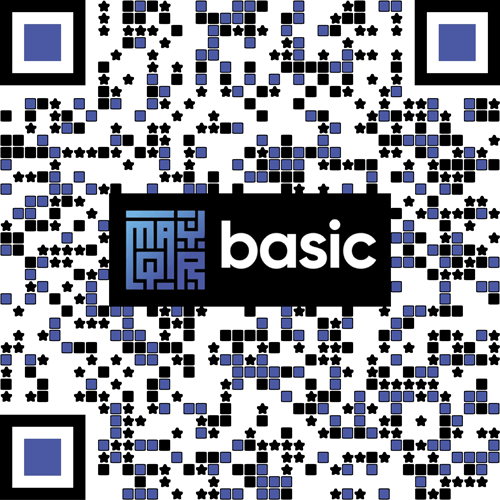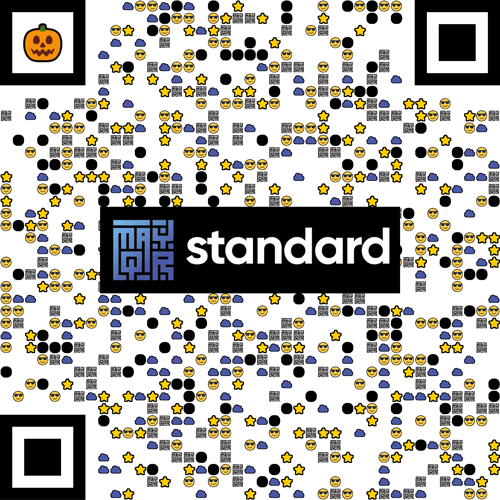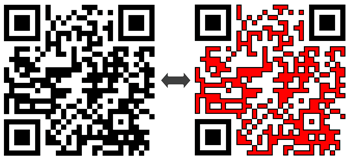
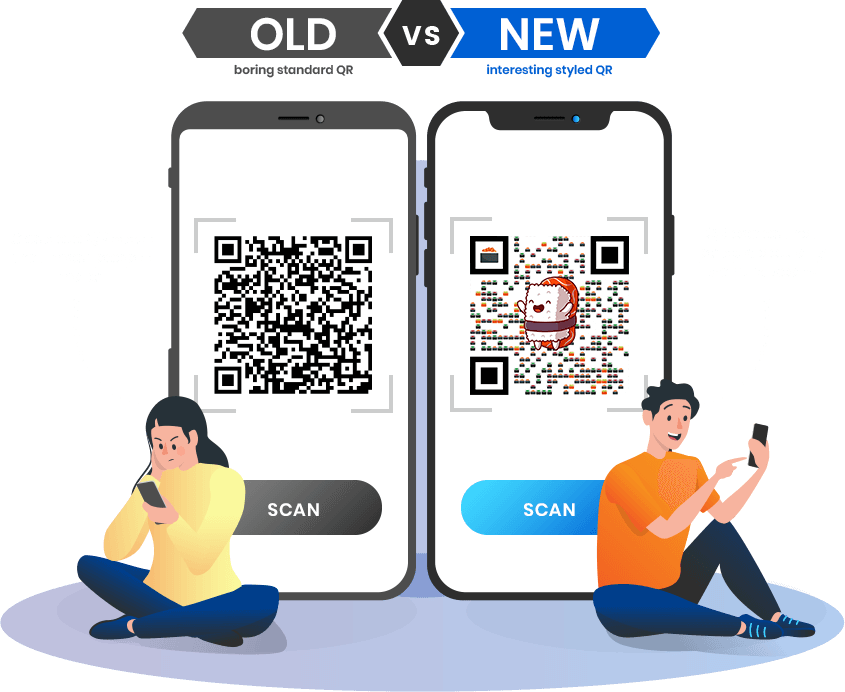
next level
styled QR codes
Create eye-catching, dynamic, intelligent QR Codes that attract more clicks, traffic, likes, and engagement from the world around you



New to MayQR? Check out our tutorials
Create QRs Here
How-To & Examples
MayQR.com Video Examples
Unleash your creative potential with our custom features!
Features
Highly Configurable
Create unique, attractive QR codes using custom design elements. Add your brand elements to various components of a QR code.
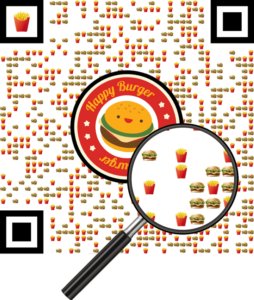
Embedded Messages
Easily embed your call to action in your QR codes to let your audience know why they should scan your code and increase engagement.

Custom QR Shapes
Pick from one of our several hundreds custom QR shapes or upload your own logo/shape and turn that into the shape of your QR codes!

Brand Insights
Use MayQR Smart codes to understand when your audience scans your codes so you can better understand needs drive more actions, and compare QR codes between themselves. Use Tags to group QR codes within specific categories to better understand engagement at a tag level.
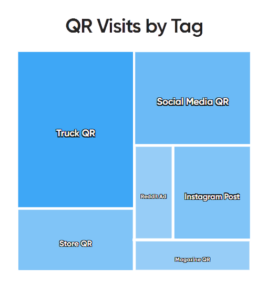
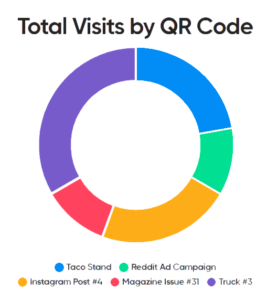
Smart Analytics
With MayQR Smart codes you can obtain data regarding when people are interacting with your codes in order to better understand and serve your audience, and capitalize on opportunities. For more info check out our post on MayQR Analytics.
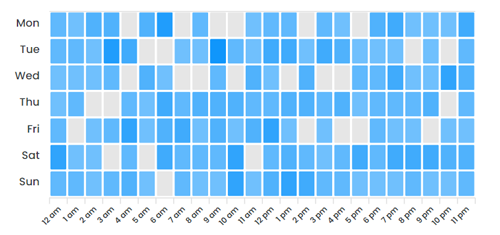
QR Codes that are out of this world
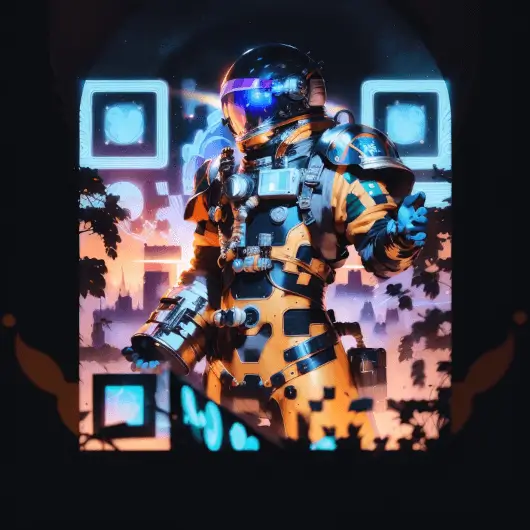
Introducing 🔥ArtQRs 🔥
Claim one-of-a-kind works of art fueled by cutting-edge AI methods that will make a lasting impression on your customers or followers.
New ArtQR codes released often in our gallery. You pick only from the best.
Visit our gallery to see current stock of codes that can be claimed.
QR Showcase
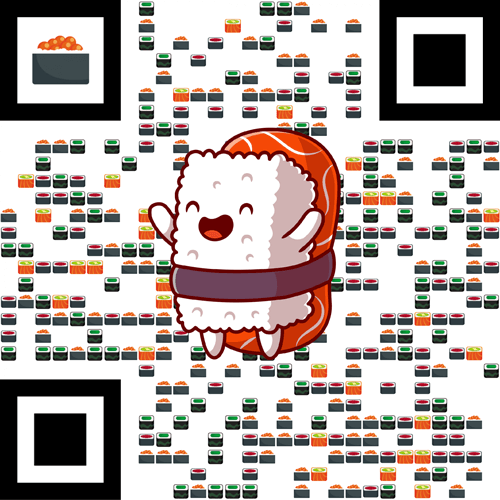

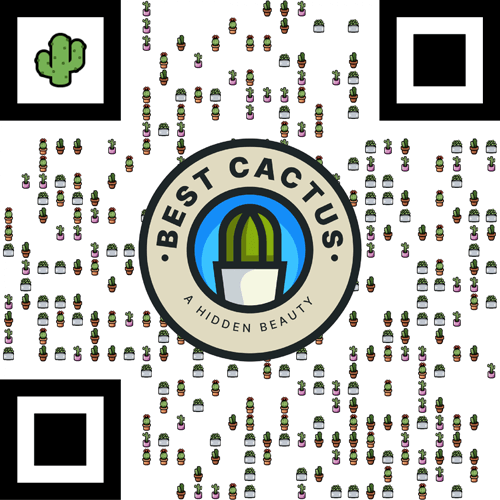
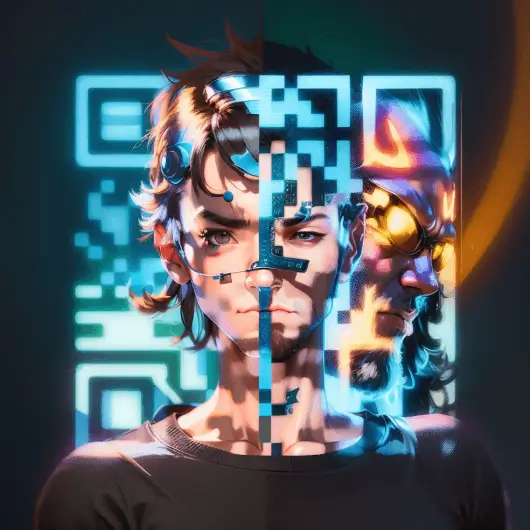
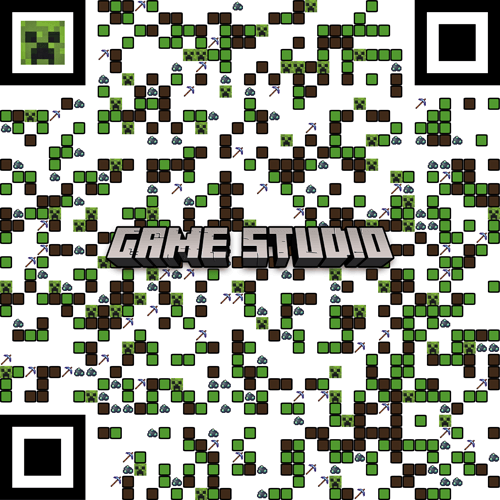
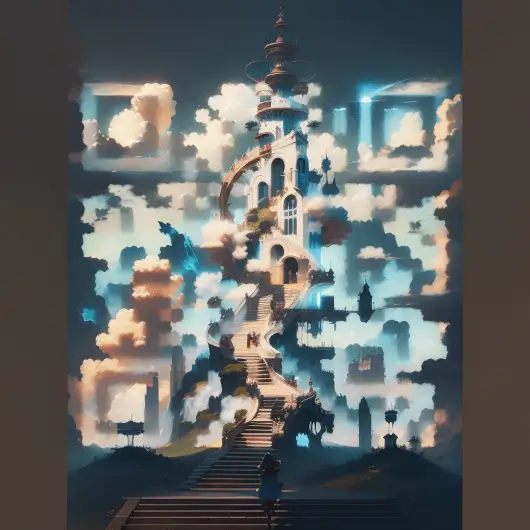
BENEFITS
Design Next-Level QR Codes
Configurable
- Auto color, gradients, custom pixels, and text embeds within codes makes your QR codes stand out
- Add brand elements and even use color schemes from your own logos with one click
- Easily change what your code links to when your content changes
Insightful
- Track performance for each code so you know what code catches the most eyeballs
- Categorize codes by tag groups to better understand trends
- Know what times each code gets clicks
- Use Smart codes to understand how people are engaging with your codes and identify better opportunities
Impactful
- Branded QR Codes stand out more
- Easily inform audience what QR code is about
- QR Codes facilitate engagement
- Make it more appealing for people to engage with your brand
Create your own QR masterpiece today
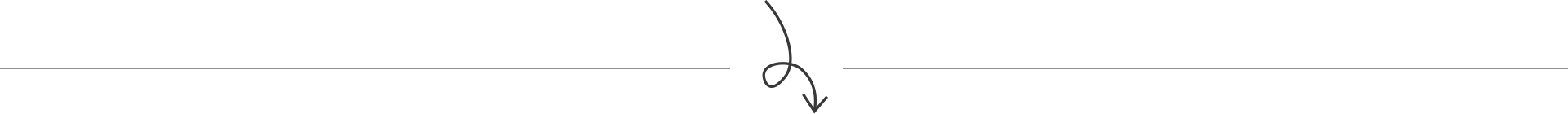
OUR PRODUCTS
Four options. Endless possibilities.
Unlimited Basic QR Codes.
Free.
Create Unlimited QR Designs with our next-level QR code maker. Take audience interactivity to the next level with custom interactive codes that will turn heads.
Create a free account
Just $4/month.
Take your QR Codes to the next level and manage up to 100 of your codes at a time. Get 20 smart codes to gain important insights on how your audience is interacting with your brand!
Learn more
Just $9/mo.
Get the ability to embed style-congruent short calls to action and messages directly within your code. Also get 50 Smart codes for even more analytics and actively manage and edit 200 QR codes.
Also get the ability to use custom shapes for your QR codes in order to instantaneously call more attention using the shape of a brand logo you can upload or one of our several hundred custom premade shapes that’ll be sure to grab attention!
Learn more
Start from $29/mo.
Get even more control of your QR codes and get the ability to create 200 Direct Codes every month that can be white-labeled. Get 200 Smart QRs to gather the most insights from interactions with your codes.
Also get the ability to use custom QR shapes and get monthly gallery picks from our one-of-a-kind ArtQRs made using the latest AI technology. Use only the best of our custom QR masterpieces to catch more attention and make interacting with your brand a delight.
Learn more
FAQs
Check our frequently asked questions
A QR code (short for Quick Response code) is a two-dimensional barcode that can be read by a smartphone or other device with a camera. It consists of a grid of black and white squares arranged in a specific pattern. When the code is scanned using a QR code reader app, it can be used to quickly and easily access information or perform a specific action, such as opening a webpage or sending an email.
QR codes are often used in advertising, event ticketing, and other applications where it is useful to quickly and easily share information with a large number of people. They are also used in logistics and supply chain management to track and identify products.
To open a QR code on a phone, you will need to use a QR code reader app. Most modern smartphones come with a built-in QR code reader, which can be accessed through the camera app. Here’s how to open a QR code on a phone:
- Open the camera app on your phone.
- Point the camera at the QR code. The QR code should be within the frame of the camera viewfinder. The QR code reader will automatically detect the code and display a notification or prompt indicating that the code has been recognized.
- Follow the prompts or tap the notification to open the QR code. This will typically open a webpage or other information associated with the QR code.
If your phone does not have a built-in QR code reader, you can download a QR code reader app from the App Store or Google Play Store. Once you have downloaded and installed the app, you can use it to scan QR codes in the same way as described above.
Not a problem! If you would like to make a design on MayQR to replace an existing QR code, just grab the link from the previous code and put that in the URL field when you are creating a new code here on mayqr.com!
It will be as if you have given your old QR code a fresh new look!
You can make as many basic QR codes as you would like for free.
A basic QR code can utilize all of the design features of our QR maker with the exception of the following:
- Embedded Text (Pro feature)
Additionally, analytics and data visualizations are limited to “Smart QR Codes” which just like basic QR codes, but have the addition of analytics reporting. Any basic QR code can be turned into a Smart QR code from your user dashboard once you log in.
Currently every free account comes with one Smart QR slot so you can use analytics on a single QR code.
While we have helper warning signs and notices in the QR maker, sometimes certain designs push the limit of what a QR reader can detect.
Here are a couple of things to try on the QR maker if your phone camera/app doesn’t recognize your QR code:
- Make sure the colors you use have enough contrast between the pattern (squares) and the background.
- Make sure you don’t use too many irregular shapes, especially in the “Custom Corner Squares”.
- Make fewer modifications to the “Custom Corner Squares”. The further away you get from a standard square border and an inner solid square, the higher chance you have of not reading the QR code. Additionally, you can try experimenting with just one or even 2 of the corners before trying a design on all three. It’s also very important that the corners have good contrast with the background so that the QR reader knows this is actually a QR code.
- If you are using the Embedded Text feature, try and use less characters in each line and try it that way.
- If you are using a logo, under advanced options, set the logo size to a little bit less and try again.
In addition, here are some general reasons for whenever a QR code is not scanning:
- Poor Quality: The QR code may not be of high enough quality for the scanner to read it correctly. This could be due to low resolution, poor printing quality, or damage to the code itself.
- Insufficient Lighting: If the lighting in the area is insufficient, it can make it difficult for the scanner to read the QR code. Make sure that the area is well-lit, or use the flashlight function on your device to improve visibility.
- Wrong Scanning Distance: If you are too far away or too close to the QR code, the scanner may not be able to read it. Try adjusting the distance between the scanner and the code until it is recognized.
- Incompatible Scanner: Not all scanners are able to read all types of QR codes. Make sure that the scanner you are using is compatible with the code you are trying to scan.
- Damaged or Incorrect QR Code: If the QR code is damaged, incorrect, or outdated, it may not be able to be scanned. Check that the code is correct and up-to-date, and try scanning it again.
- Software Issues: Sometimes there may be issues with the software or app you are using to scan the QR code. Try restarting the app, updating it, or using a different app to scan the code.
If you are still having issues with your QR Codes and can’t find the answer here, reach out on the contact form.
Captivate your audience with amazing custom QR codes

5k+
QR Codes

50k+
QR Scans
Creating an account will allow you to manage your QR codes, get high-res versions of your codes and gives you access to the analytics platform.
Customize your QR code by selecting different colors to form your QR code.
Tiles:
Use three different types of tiles (Icons/Emoji/Upload-your-own) to form as the base of your stunning QR codes.
Gradient:
Pick colors to have either a radial color transition or a linear color transition for your QR codes.